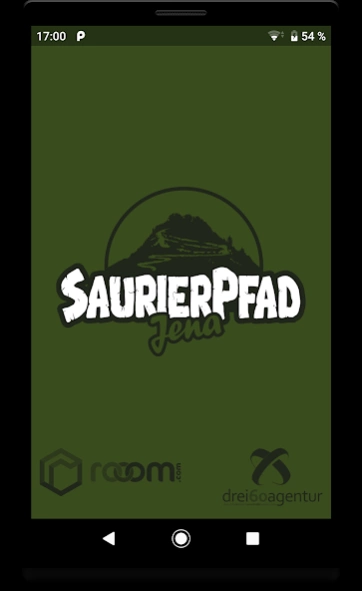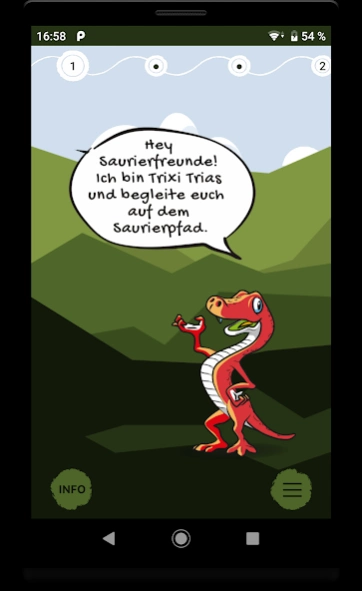SaurierPfad Jena 2.8
Free Version
Publisher Description
SaurierPfad Jena - The SaurierPath app for Jena allows a virtual time travel in AR & VR
This is the rooom app for the digital dinosaur path on the Jenzig in Jena.
The SaurierPath with fascinating virtual reality and augmented reality elements starts at the foot of the Jenzig and winds up to the top of the mountain. As a visitor you can expect many interesting information, hands-on areas and dinosaur replicas, both analogue and digital.
What can the app for the dinosaur path?
With the app you can experience impressive 3D stations in certain places on the mountain. For example, project augmented reality animated dinosaurs such as the Chirotherium into your real environment, or dive into the Jena glaciation at the time of the Triassic with a 360 ° panorama. The animated animals and the panoramas are surrounded by a fantastic soundscape. This makes an impressive journey into the past possible and you get to know Jena from a completely different side.
The dinosaur path in Jena
The Jenaer discovery trail for dinosaur fans is designed as a natural history experience for the whole family. As a visitor you will be guided by the sympathetic mascot Trixi Trias over the exciting stations. So far, the unique project consists of 13 analogue and digital stations.
A use in a place other than on the mountain is not provided.
Over time, more stations will follow and expand the digital dinosaur path.
About SaurierPfad Jena
SaurierPfad Jena is a free app for Android published in the Recreation list of apps, part of Home & Hobby.
The company that develops SaurierPfad Jena is rooom. The latest version released by its developer is 2.8.
To install SaurierPfad Jena on your Android device, just click the green Continue To App button above to start the installation process. The app is listed on our website since 2022-06-30 and was downloaded 1 times. We have already checked if the download link is safe, however for your own protection we recommend that you scan the downloaded app with your antivirus. Your antivirus may detect the SaurierPfad Jena as malware as malware if the download link to com.rooom.saurierpfad is broken.
How to install SaurierPfad Jena on your Android device:
- Click on the Continue To App button on our website. This will redirect you to Google Play.
- Once the SaurierPfad Jena is shown in the Google Play listing of your Android device, you can start its download and installation. Tap on the Install button located below the search bar and to the right of the app icon.
- A pop-up window with the permissions required by SaurierPfad Jena will be shown. Click on Accept to continue the process.
- SaurierPfad Jena will be downloaded onto your device, displaying a progress. Once the download completes, the installation will start and you'll get a notification after the installation is finished.